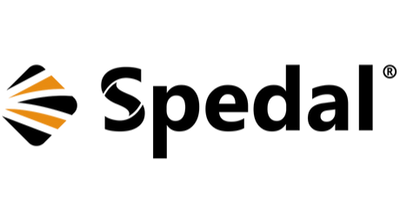The Spedal Navicam CL798 is packed with features, but are you making the most of it? Here are some tips to maximize your experience:
-
Customize Your Setup: Use the magnetic mount to position the screen in portrait mode for navigation or landscape mode for media playback. Adjust the angle for the best viewing experience.
-
Optimize Audio Quality: For the best sound, connect your phone via Bluetooth to your car’s speakers. This provides clear and uninterrupted audio.
-
Stream On the Go: Use the upgraded Mirror Link to stream apps like YouTube or Netflix. With playback continuing even when your phone screen is off, long drives become more entertaining.
-
Keep It Updated: Regularly check for OTA firmware updates by connecting to WiFi. Updates ensure your device performs optimally and stays compatible with the latest phone updates.
-
Personalize Your Device: Add a custom startup logo for a personal touch. It’s a small detail that makes the CL798 feel like it was made just for you.
With these tips, the Spedal Navicam CL798 becomes more than just a car display—it’s your ultimate driving companion.