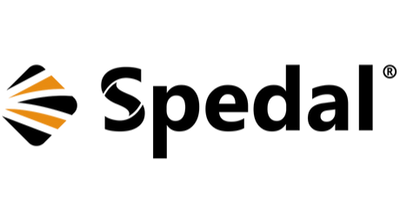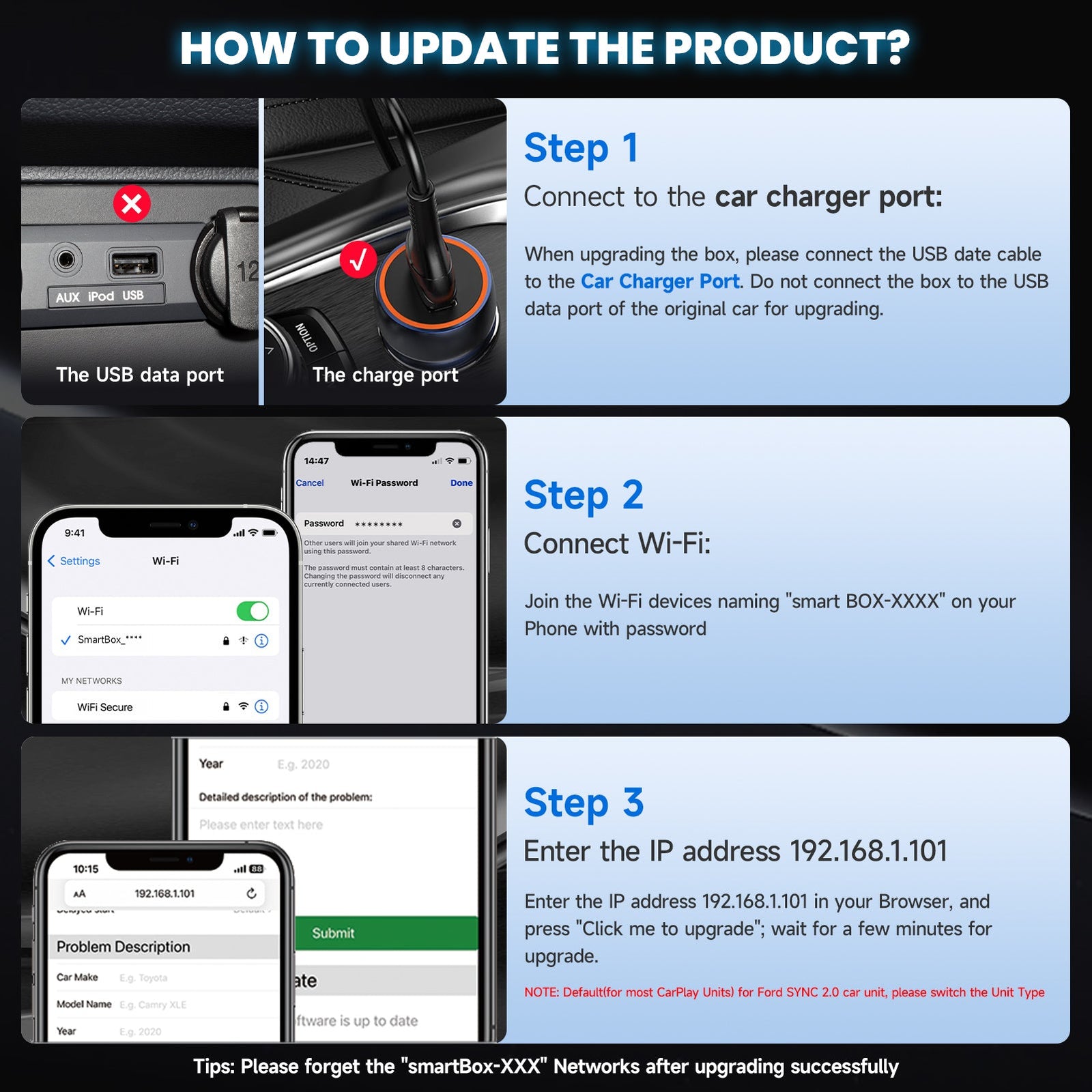Installing the CL321 takes less than 1 minute. Here's what to do:
-
Plug the CL321 into your car’s USB-A or USB-C CarPlay port.
-
Wait for the interface to load on your infotainment screen.
-
On your phone, turn on Bluetooth and Wi-Fi, and pair with the device.
-
Done! 🎉
From now on, as soon as you start your car, it will auto-connect wirelessly. There’s no need to repeat the setup.
⚠️ Important:
-
Make sure your car supports wired CarPlay or Android Auto
-
Works best with iPhones (iOS 10+) or Android 11+ with wireless protocol
-
Keep Bluetooth and Wi-Fi turned on
Installation doesn’t get easier than this. Plug. Pair. Drive. 🚘📶