1. What is the NaviCam CL876?
The NaviCam CL876 is a multi-functional smart motorcycle display screen designed to enhance the riding experience by offering advanced features and functionalities. It serves as a central hub for accessing information, navigation, communication, and entertainment while on the road.
2. What are the key features of the NaviCam CL876?
The NaviCam CL876 boasts a range of cutting-edge features, including:
- 6.86-inch display screen with a resolution of 1280 x 480P and high brightness of 1000Lm for clear visibility in any weather conditions.
- Dual 1080P Full HD cameras with digital stabilization and rearview streaming for real-time monitoring of road conditions.
- Tire pressure monitoring function for ensuring safe riding conditions by monitoring tire pressure in real-time.
- Bluetooth connectivity with support for Bluetooth 4.2 and Bluetooth 5.0 Low Energy (BLE) modes, as well as Wi-Fi connectivity.
- Integration with Siri and Google Assistant for voice command control, allowing riders to access various functionalities hands-free.
- Loop recording function to retain the latest riding footage for secure evidence and review purposes.
3. How does the NaviCam CL876 enhance safety while riding?
The NaviCam CL876 incorporates several features aimed at enhancing safety on the road. The tire pressure monitoring function ensures that riders maintain optimal tire pressure levels, reducing the risk of unexpected incidents. The dual cameras provide real-time monitoring of road conditions, assisting in safe maneuvering and lane changes. Additionally, voice command control through Siri and Google Assistant minimizes distractions, allowing riders to focus on the road ahead while accessing essential functionalities.
4. Can the NaviCam CL876 be connected to other devices?
Yes, the NaviCam CL876 offers versatile connectivity options. It features Bluetooth connectivity with support for Bluetooth 4.2 and Bluetooth 5.0 Low Energy (BLE) modes, allowing seamless pairing with smartphones, Bluetooth helmets, and earphones. The device also supports Wi-Fi connectivity for additional versatility in connecting to compatible devices and networks.
5. How does the loop recording function work?
The loop recording function of the NaviCam CL876 ensures that the latest riding footage is continuously retained. Once the storage capacity is reached, the oldest recordings are automatically overwritten by the newest ones. This ensures that riders always have access to the most recent footage for secure evidence and review purposes.
6. What are the benefits of voice command control with Siri and Google Assistant?
Voice command control with Siri and Google Assistant allows riders to control every aspect of the NaviCam CL876 using simple voice commands. This hands-free control mechanism enhances convenience and safety by minimizing distractions and allowing riders to maintain focus on the road. Riders can use voice commands to navigate routes, make phone calls, listen to music, check messages, and more, without ever taking their hands off the handlebars.
7. Is the NaviCam CL876 easy to use?
Yes, despite its advanced features and capabilities, the NaviCam CL876 remains remarkably user-friendly. Its intuitive interface and straightforward controls ensure that riders can navigate through menus and settings with ease, spending less time fiddling with buttons and more time enjoying the ride.
8. Does the NaviCam CL876 support group calls?
Yes, the NaviCam CL876 supports group calls, allowing riders to stay connected with fellow riders while on the road. This feature enhances communication and coordination during group rides, making them safer and more enjoyable for all participants.
9. How does the NaviCam CL876 contribute to connectivity and communication while riding?
The NaviCam CL876 offers a range of connectivity options, including Bluetooth and Wi-Fi, allowing riders to stay connected and communicate with ease. Pairing with Bluetooth helmets and earphones enables riders to enjoy audio content and participate in group calls hands-free. Integration with Siri and Google Assistant further enhances communication by providing voice command control for accessing essential functionalities while riding.
10. Is the NaviCam CL876 suitable for all types of motorcycles?
Yes, the NaviCam CL876 is designed to be versatile and compatible with various types of motorcycles. Its sleek design and compact size make it suitable for installation on a wide range of motorcycles, from sport bikes to cruisers and touring bikes.
11. How does the NaviCam CL876 handle different weather conditions?
The NaviCam CL876 is designed to withstand different weather conditions, thanks to its high brightness display and durable construction. The display screen with a brightness of 1000Lm ensures clear visibility even on sunny days, while the robust build quality ensures durability and reliability in various weather conditions.
12. What are some additional features of the NaviCam CL876?
In addition to its core functionalities, the NaviCam CL876 offers several additional features to enhance the riding experience. These include support for GPS navigation, music playback, message notifications, and more. The device also features adaptive brightness functionality, ensuring clear screen visibility in different outdoor environments.
In conclusion, the NaviCam CL876 represents a significant leap forward in motorcycle technology, offering riders a comprehensive solution for enhancing safety, connectivity, and convenience while on the road. With its advanced features, intuitive controls, and versatile connectivity options, the CL876 sets a new standard for smart motorcycle display screens, catering to the diverse needs and preferences of today's riders.
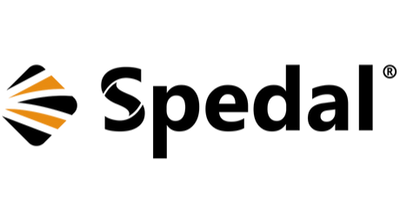

1 commentaire
I just connected my CL876 to my Android phone as a test before fitting it to my bike. I use the navigation application “Calimoto” for all my rides. The application does not appear on my CL876 to be selected. How can I get it to show, please? This is the only sat nav system I use.
Thanks
Neil