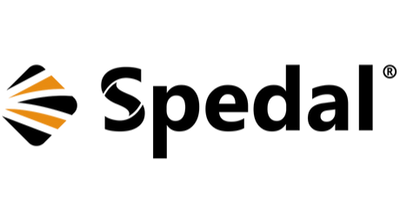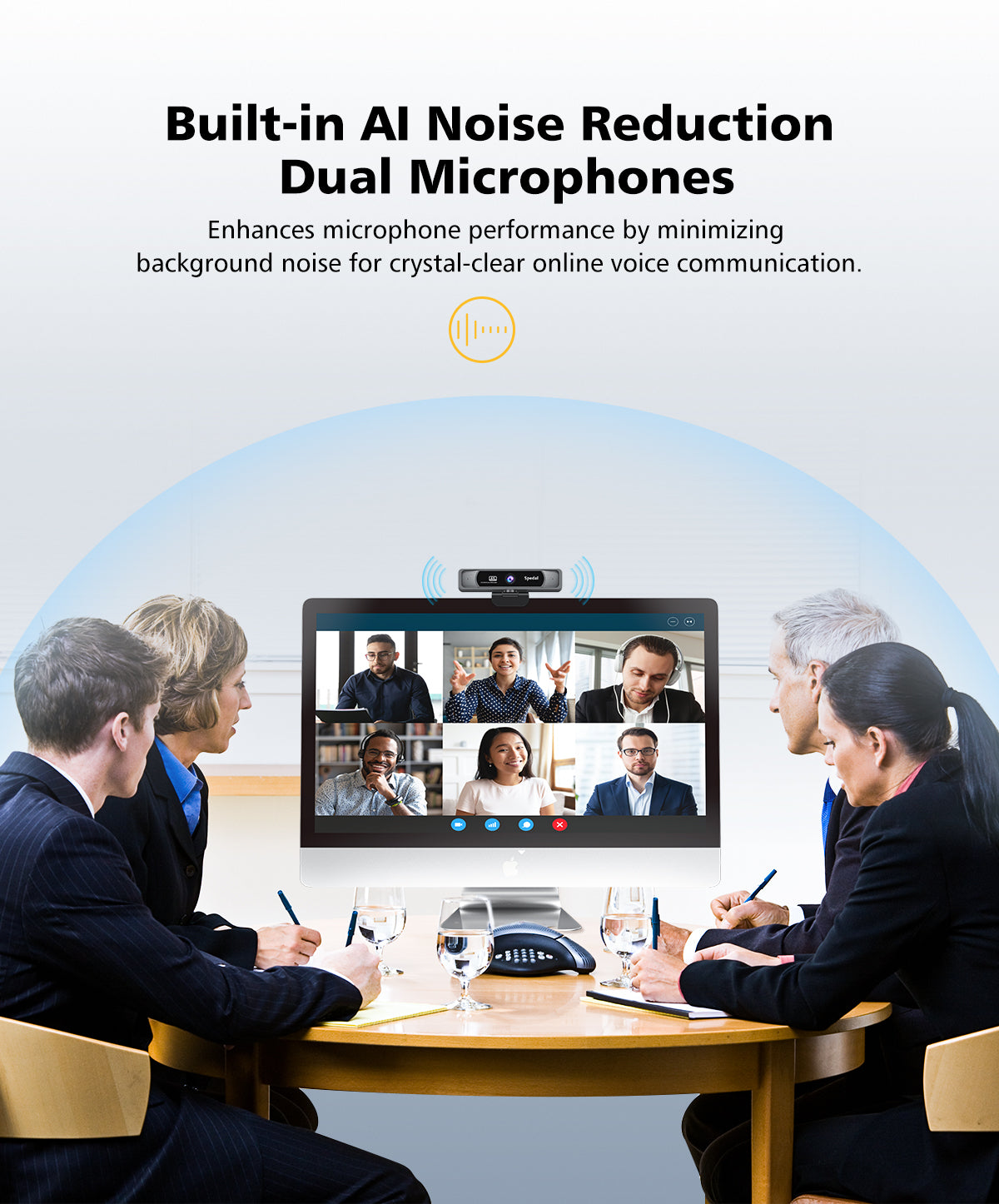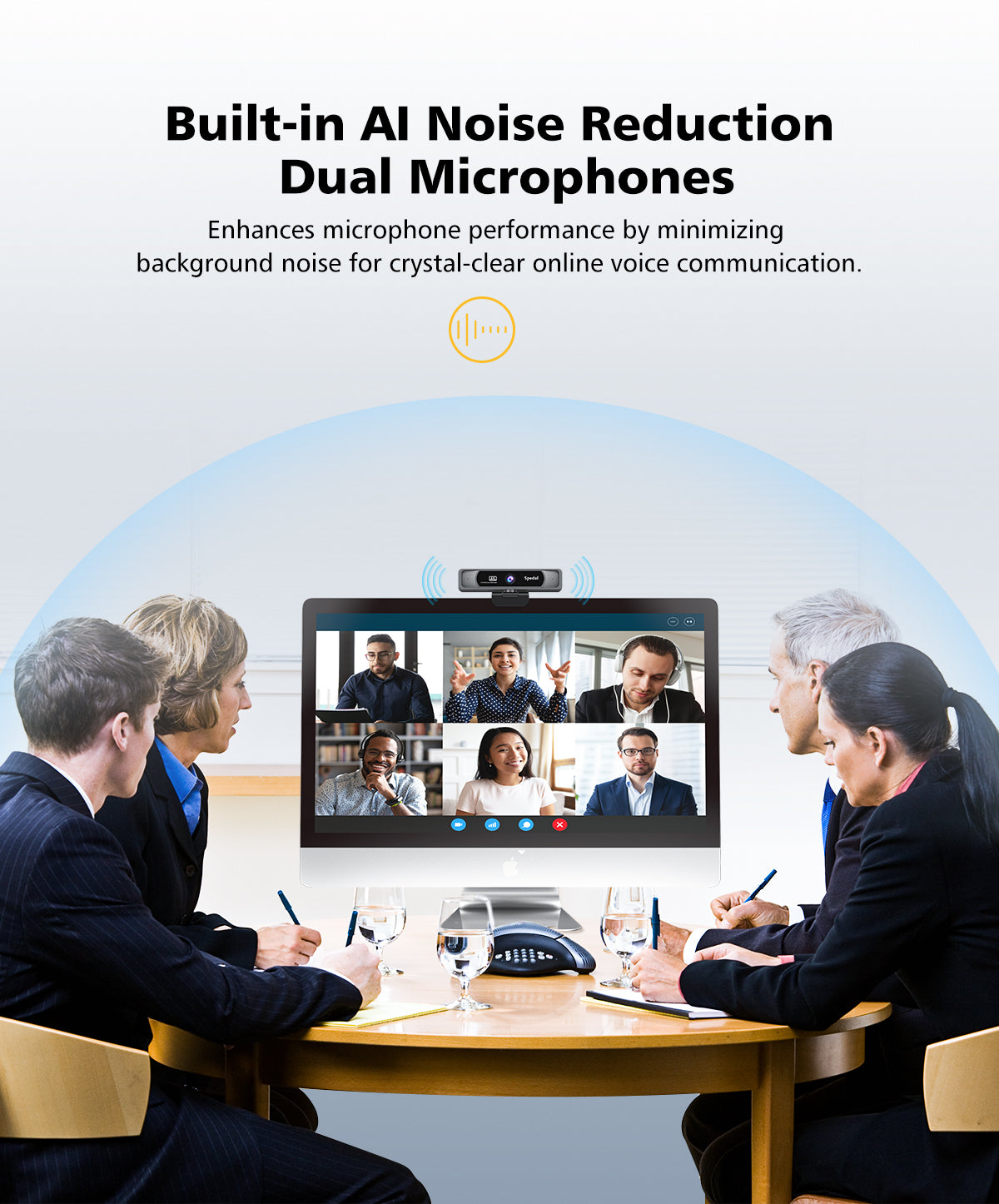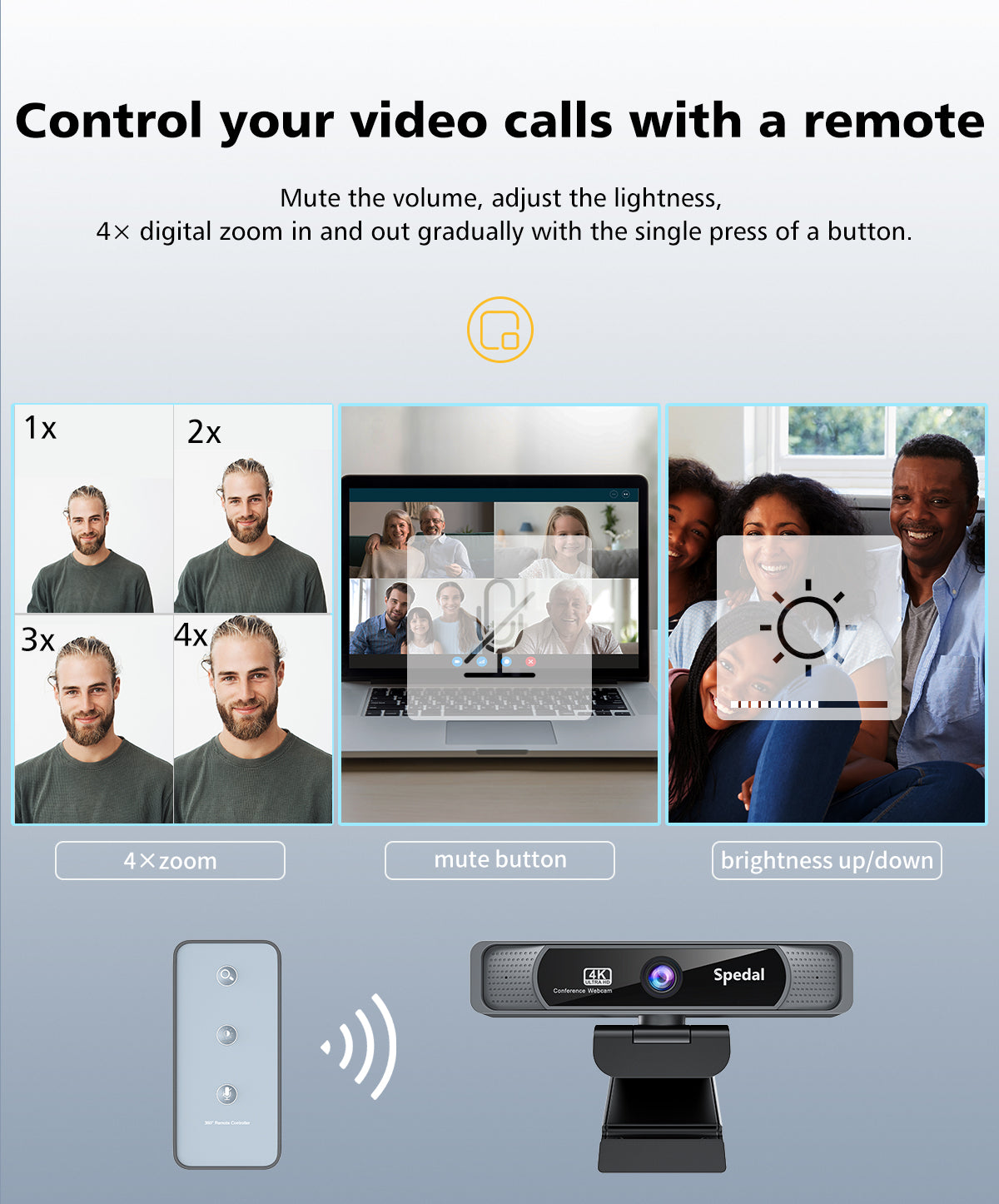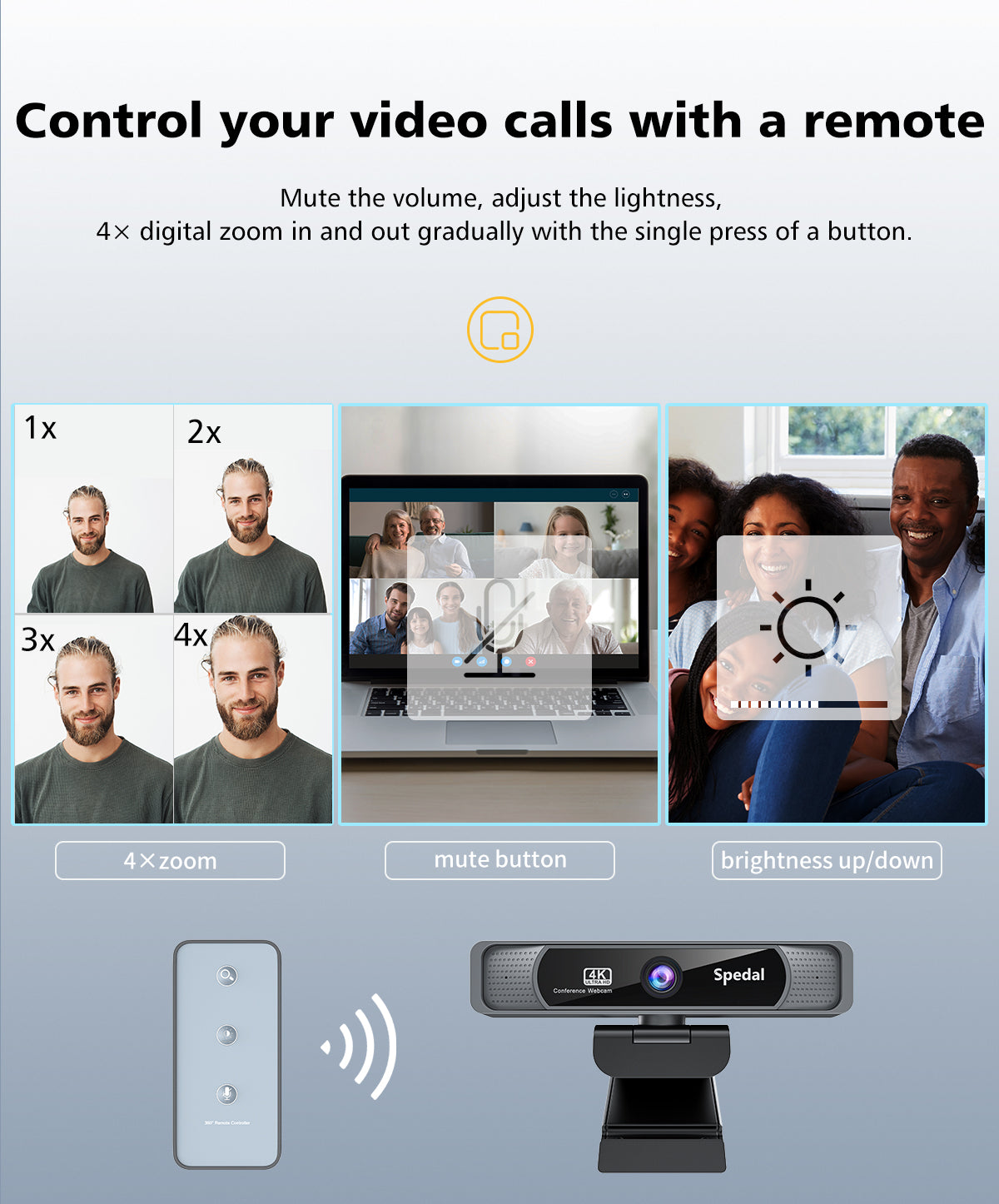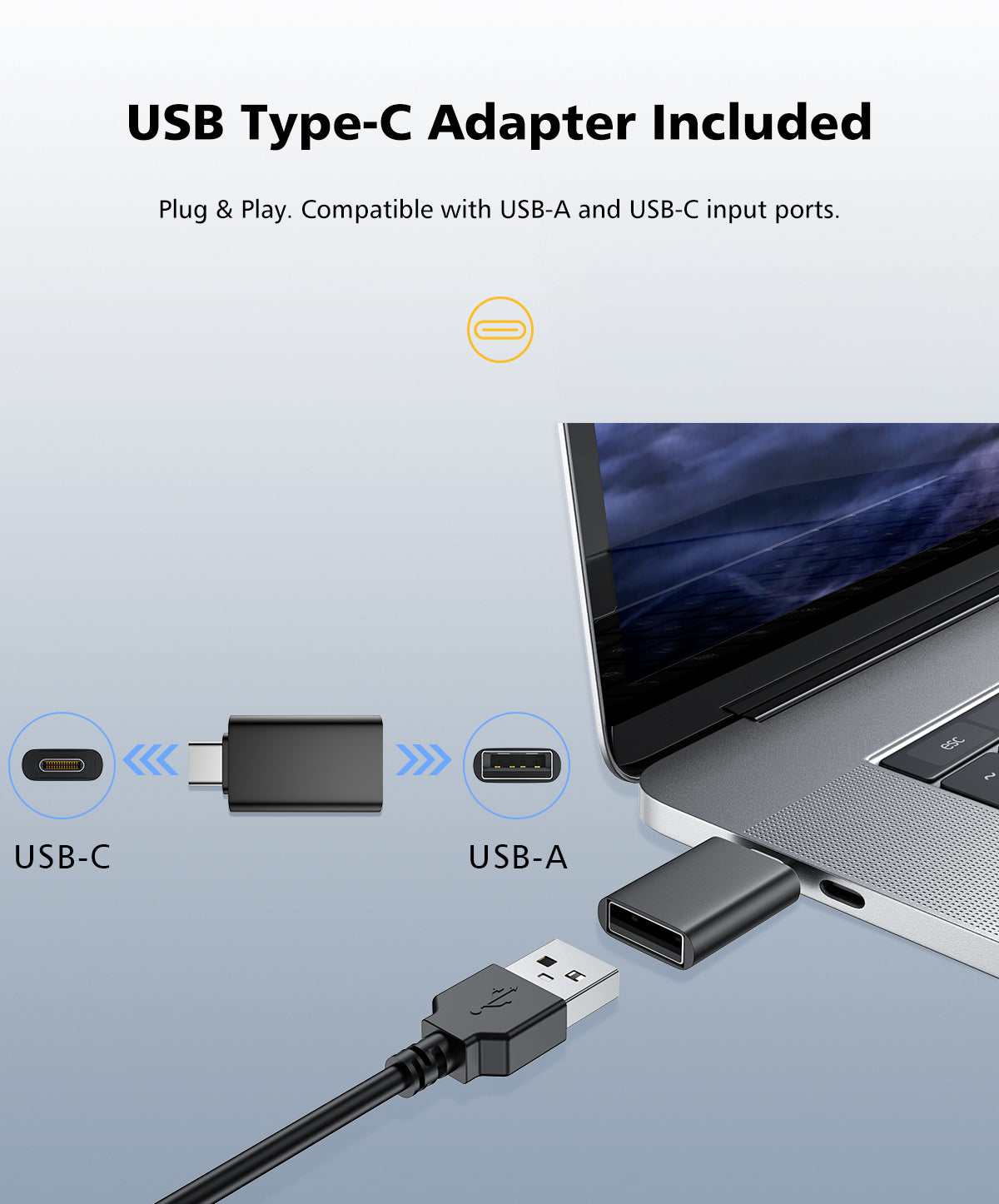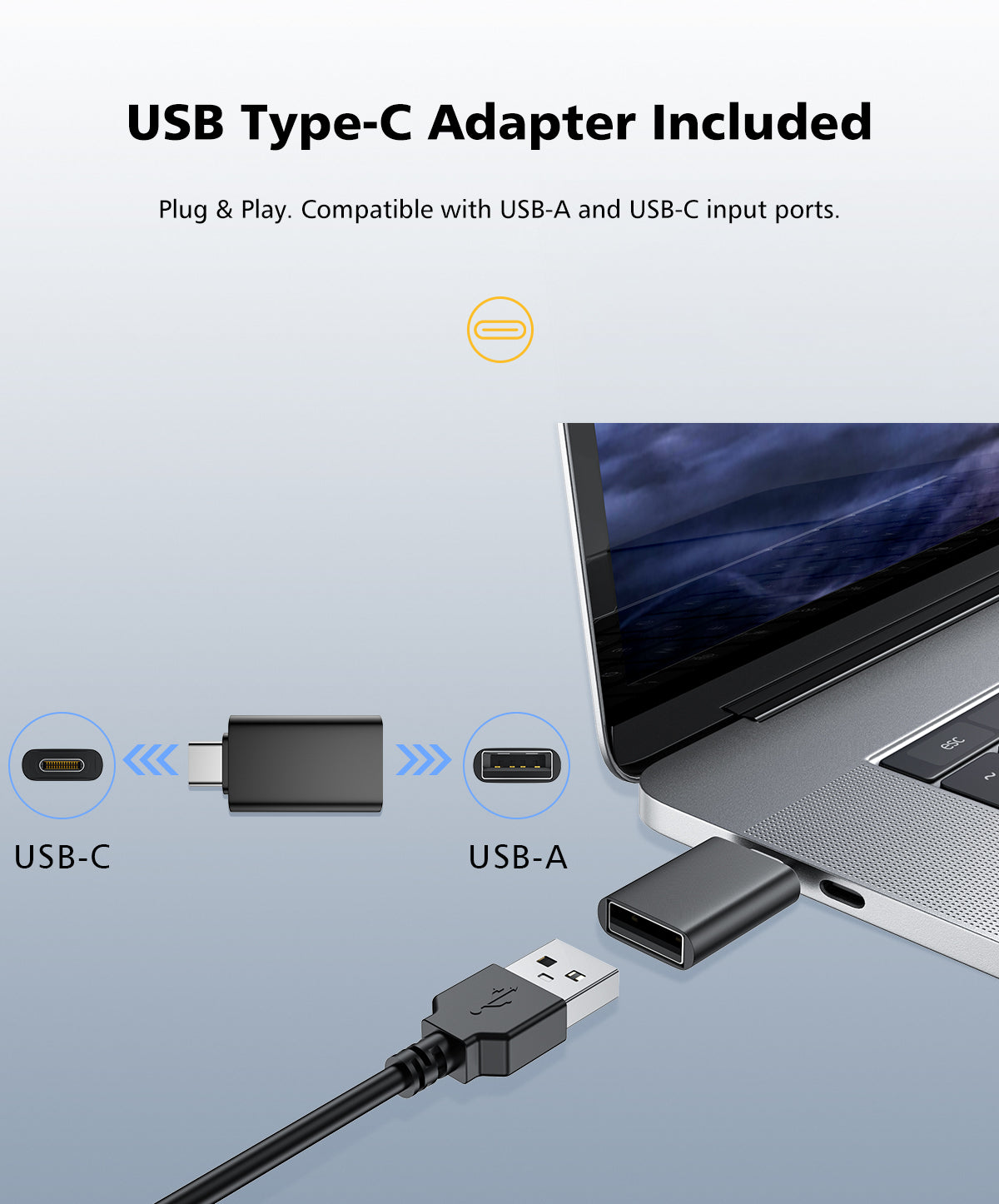FF931-4K 网络摄像头 120 度宽视角,带 MIC
FF931-4K 网络摄像头 120 度宽视角,带 MIC is backordered and will ship as soon as it is back in stock.
Couldn't load pickup availability
Delivery and Shipping
Delivery and Shipping
Free shipping on all items in our store
(For additional paid express service, please contact us)
1. 7-15 working days to most countries in America/Europe, including the United States, the United Kingdom, Italy, Greece, Germany, France, Spain, Poland, etc., standard delivery with tracking number.
2. 7-15 working days to most countries in Australia, Thailand, Singapore, etc., standard delivery with tracking number
3. 7-12 working days to Taiwan and Hong Kong, SF Express
4. 15-25 working days to most countries, with tracking number, China Post. For more information, please leave a message
Description
Description
- 【超高清 4K 和 800 万像素】使用 SPEDAL 4k 网络摄像头获取水晶般清晰的视频。凭借 800 万像素和 1/3 英寸 CMOS 图像传感器,以 25 fps 享受超高清 4K 分辨率 (3840x2160)。采用 7 个双面全镀镜片,可实现最佳图像质量,固定焦距可实现稳定、清晰的视频。社交媒体上流畅流媒体的理想选择
- 【120° 广角网络摄像头和三脚架】使用 Spedal 的 120° 广角网络摄像头查看更多。非常适合远程办公、视频会议和多人聊天,享受直播和录制的广阔视野。配有方便的三脚架,可轻松放置在计算机上
- 【带双麦克风的网络摄像头】体验 4K 网络摄像头和双麦克风的清晰通信。内置立体声麦克风具有自动降噪功能,可清晰捕捉3米内的声音。通过增强的语音清晰度享受无忧的通信,非常适合在线会议、会议和聊天。
- 【升级远程控制】使用 Spedal 流媒体网络摄像头和远程控制来控制您的视频通话。只需轻触按钮即可静音、缩放(最高 4 倍)和调整亮度。与 USB-A 和 USB-C 端口兼容(通过随附的电缆)。即使离开办公桌也能保持控制
- 【通用兼容性和网络摄像头软件】笔记本电脑网络摄像头适用于 Skype、Zoom、Hangouts、PC/Mac/笔记本电脑。在Spedal官方网站上,您可以下载可以控制Webcam的软件。您可以通过软件修改曝光/焦距/分辨率/饱和度/对比度/PLF(HZ)/白平衡。您还可以通过软件录制视频,并且可以使用不同的场景来实现客户需求,我们的软件也可以应用于其他品牌的网络摄像头。
Payment & Security
Payment methods
Your payment information is processed securely. We do not store credit card details nor have access to your credit card information.